We hope that the following tips will allow you to obtain perfect visualisation of interior designs.
Types of lights.
We have to do with three types of light in PRO100: sunlight, background and halogen light. It is a simple model of a very complex phenomenon. In this simplified model the background light does not cast a shadow, and a ray of light that encounters an object is not reflected from its surface any more. On the other hand, Kray renderer calculates all the physical phenomena connected with the behaviour of light. We can thus observe the full spectrum of phenomenons like soft shadows from diffuse light, blurry reflections, distortions in transparent elements, refractions etc.
The most important type of light in Kray is the background (environement) light. Just as in real life, as it could be called "daylight" too. It is the light entering the room through the windows and illuminating it throughout the day. The strength of the diffuse light is "carried over" from the PRO100, but we can adjust it with the appropriate slider in the renderer interface.
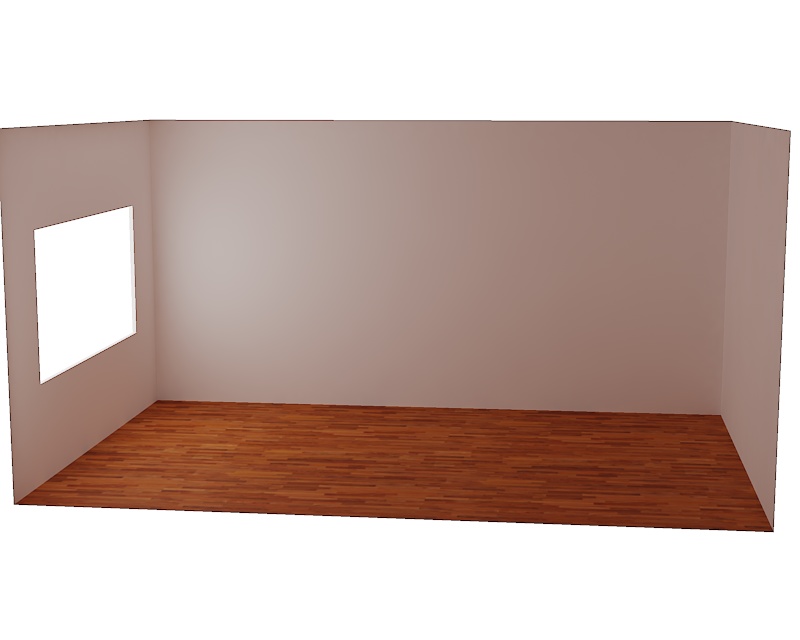 | 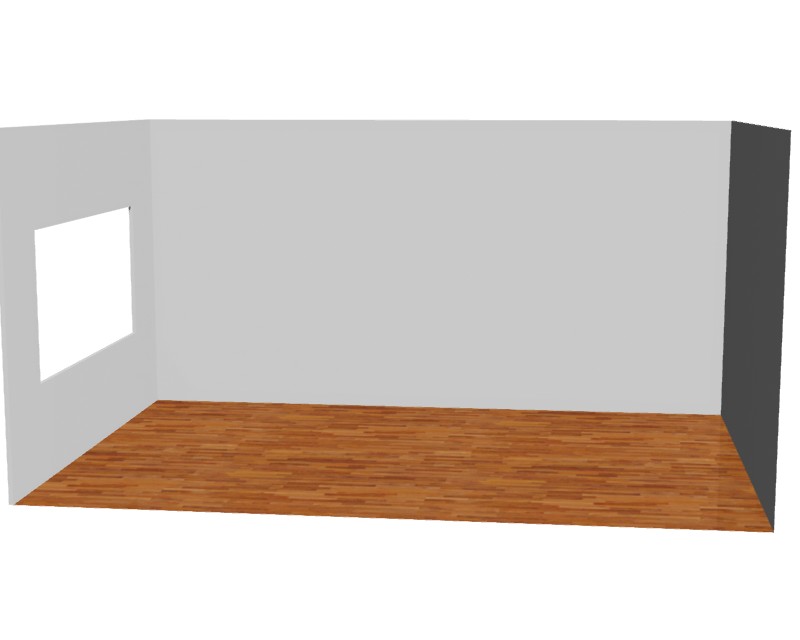 |
| Comparison of a scene lit with diffuse light in Kray (left) and in PRO100 (right). Note the realistic lighting of the corners and the walls colour affected by the light reflected from the floor. | |
Another type of light beeing in use in Kray, that is basically not available in PRO100, is the emmission light. It is nothing else like the light generated by an element covered with a material (texture) of a certain property (high fluorescency). In the example below, the light source is a simple basic PRO100 element covered with a material with the properties shown in the illustration on the right. It is the only source of light in this room. In PRO100, the element only emits a glow and is not a light source. A practical application for this type of light is creating the real light sources, especiallythe LED stripes.
 | 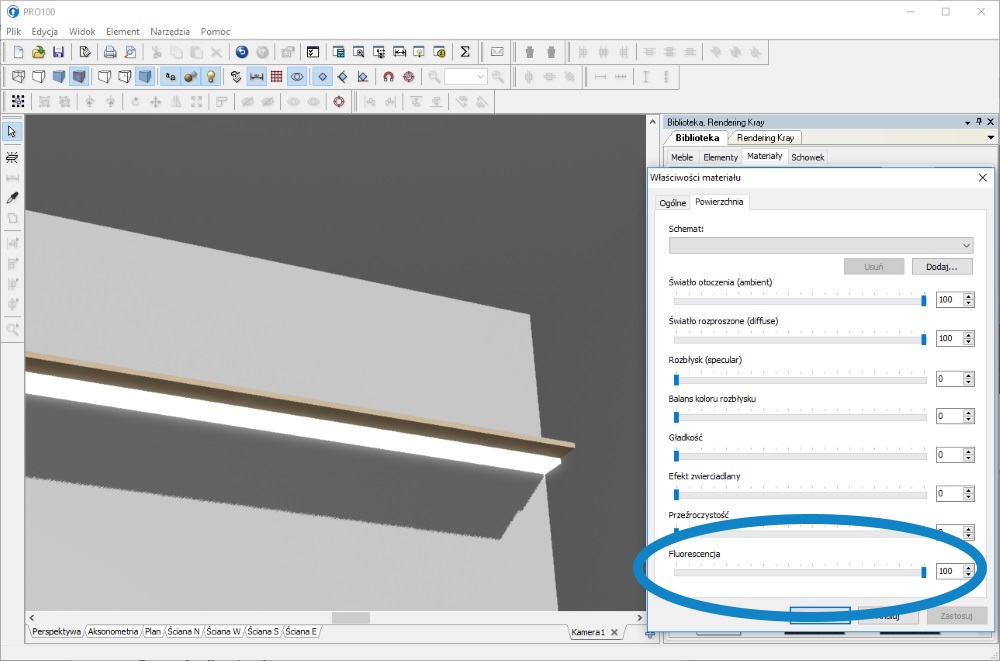 |
| The fluorescent light source in the Kray renderer for PRO100 and it's material properties. | |
The sunlight and the halogen light that we may know from PRO100 is transferred to Kray and is displayed according to the settings in the program. General enhancement or attenuation of these phenomena can be made using sliders in the renderer window.
Room
The visualisation is the better the closer the project is to reality. It is worth mentioning that the room should be lit in the same way as in real life. The basics is "letting the light" into the room through the windows and/or the doors. In case there are no walls built of elements in the design use the "Walls" buttons in the renderer window. Activating each of the buttons makes the certain wall stop letting the light pass through the wall. Exactly as in reality. The walls begin to participate in the mechanism of light reflection. It also means that no light from outside will pass through the walls anymore.
in the renderer window. Activating each of the buttons makes the certain wall stop letting the light pass through the wall. Exactly as in reality. The walls begin to participate in the mechanism of light reflection. It also means that no light from outside will pass through the walls anymore.
In the extreme case of all walls covered with materials and all six buttons turned on, a room with no other light sources will be displayed as a black rectangle.
A good first step to obtain a high-quality visualisation is to build a real-life, realistically lit room.

The room is lit by diffuse light coming through the window and door, and sunlight coming through the door.
Learning and experience.
The phenomena we deal in rendering with are very complex. It can be difficult to see the effect of changing certain settings in a complex project. It is worth taking the time to check what effect individual phenomena have on the rendering outcome by rendering very simple scenes, e.g. a room with a window, a single cabinet illuminated with different types of light, single different types of light, several forms with different material properties, etc.

Comments 0