Possibilities

 Design, sell, produce. PRO100 streamlines the work in every field and every stage of furniture making. Furniture design, interior design, pricing, production reports, optimization of orders. Kitchens, bathrooms, offices, walk-in wardrobes, living rooms. One software, numerous possibilities.
Design, sell, produce. PRO100 streamlines the work in every field and every stage of furniture making. Furniture design, interior design, pricing, production reports, optimization of orders. Kitchens, bathrooms, offices, walk-in wardrobes, living rooms. One software, numerous possibilities. PRO100 is software created for the furniture industry. For interior designers, architects, joiners, and everyone professionally involved in the interior design, furnishings and fittings industry. From kitchens, through bathrooms, walk-in closets, living rooms, offices to shops or restaurants. The name of the software – PRO100 – read out in Polish means "easily", and our software is just that: easy to use and intuitive.
PRO100 is software created for the furniture industry. For interior designers, architects, joiners, and everyone professionally involved in the interior design, furnishings and fittings industry. From kitchens, through bathrooms, walk-in closets, living rooms, offices to shops or restaurants. The name of the software – PRO100 – read out in Polish means "easily", and our software is just that: easy to use and intuitive.
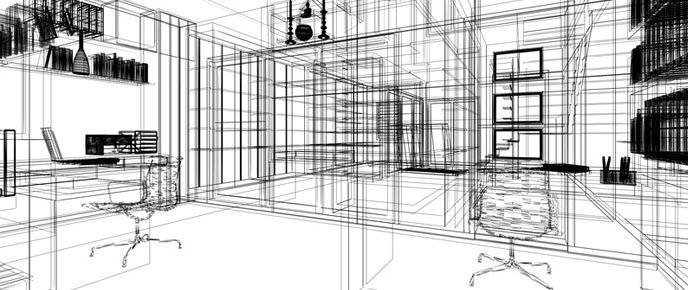
 The program recreates the real-life process of furniture making. A user handles furniture parts (forms) and arranges them in virtual space. Just like in reality. The program enables you to create custom furniture models and materials or to use items that come as standard. PRO100 is a versatile tool for assisting manufacturers and designers of all types of furniture intended for kitchens, offices, rooms, industrial spaces, laboratories, etc. PRO100 is so versatile that it has also been used by designers of laboratories, fireplaces and even playgrounds(!).
The program recreates the real-life process of furniture making. A user handles furniture parts (forms) and arranges them in virtual space. Just like in reality. The program enables you to create custom furniture models and materials or to use items that come as standard. PRO100 is a versatile tool for assisting manufacturers and designers of all types of furniture intended for kitchens, offices, rooms, industrial spaces, laboratories, etc. PRO100 is so versatile that it has also been used by designers of laboratories, fireplaces and even playgrounds(!). The majority of operations in PRO100 can be carried out in a flash, with the use of a mouse. Other features, such as pushing closer, positioning, alignment, rotation, replacing parts and materials, structures preview or dimensioning, to name just a few, are available at any time through a clear and intuitive menu. Each item included in the design has its own properties window, where you can set the specific properties: name, dimensions, type of material, designated report group, price, etc. It is a powerful tool for assisting a designer at work.
The majority of operations in PRO100 can be carried out in a flash, with the use of a mouse. Other features, such as pushing closer, positioning, alignment, rotation, replacing parts and materials, structures preview or dimensioning, to name just a few, are available at any time through a clear and intuitive menu. Each item included in the design has its own properties window, where you can set the specific properties: name, dimensions, type of material, designated report group, price, etc. It is a powerful tool for assisting a designer at work.

 The interior can be watched from seven views (including a 3D view). To further facilitate the work five display modes are available: framing, sketch, colours, textures as well as full, realistic visualization. In each mode you can use such graphical effects as translucency, contouring and shading. Every change is instantly reflected in all the modules of the program: the list of elements, pricing, and all the visualization modes, including the realistic one.
The interior can be watched from seven views (including a 3D view). To further facilitate the work five display modes are available: framing, sketch, colours, textures as well as full, realistic visualization. In each mode you can use such graphical effects as translucency, contouring and shading. Every change is instantly reflected in all the modules of the program: the list of elements, pricing, and all the visualization modes, including the realistic one. Designing a room is a matter of several minutes. It is possible to modify any chosen element of the design at every stage of work. Instantly add, remove or replace handles, shelves or whole pieces of furniture. Change the colour of the entire design or its part with just one click of a mouse. The speed and ease of use, as well as the immediate presentation of completed work make PRO100 a perfect tool for working directly with a client.
Designing a room is a matter of several minutes. It is possible to modify any chosen element of the design at every stage of work. Instantly add, remove or replace handles, shelves or whole pieces of furniture. Change the colour of the entire design or its part with just one click of a mouse. The speed and ease of use, as well as the immediate presentation of completed work make PRO100 a perfect tool for working directly with a client.

 Once the design is completed, a user can obtain a high-quality visualization of the interior thanks to PRO100 or get the highest quality visualization through the compatible Kray renderer. Furthermore it is possible to generate a 3D flash panorama that can be displayed on PCs, mobile devices (Android, MacOS, Windows Phone) and even VR glasses. A project can also be saved as a three-dimensional *.obj file which works with any CAD environment. Accurate production reports: list of forms, a list of elements, material consumption and pricing, are available at any time.
Once the design is completed, a user can obtain a high-quality visualization of the interior thanks to PRO100 or get the highest quality visualization through the compatible Kray renderer. Furthermore it is possible to generate a 3D flash panorama that can be displayed on PCs, mobile devices (Android, MacOS, Windows Phone) and even VR glasses. A project can also be saved as a three-dimensional *.obj file which works with any CAD environment. Accurate production reports: list of forms, a list of elements, material consumption and pricing, are available at any time.When the design is ready, you can transfer the set of forms to Nowy Rozkrój software with just one click. There you can optimize drawing up the necessary elements on panels.
 Using PRO100 does not involve any additional fees. Transparent discount policy for our regular Clients as well as absolute clarity of our cost schedules are warmly appreciated by our customers.
Using PRO100 does not involve any additional fees. Transparent discount policy for our regular Clients as well as absolute clarity of our cost schedules are warmly appreciated by our customers.Hardware requirements for PRO100: PC, OS: Windows 7 or later version, graphic card: dedicated NVIDIA or high-performance AMD.
Hardware requirements for PRO100 Kray: i7 processor, 4 cores, OS: Windows 7 or later version.


















